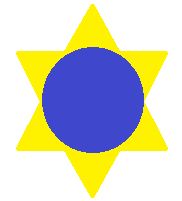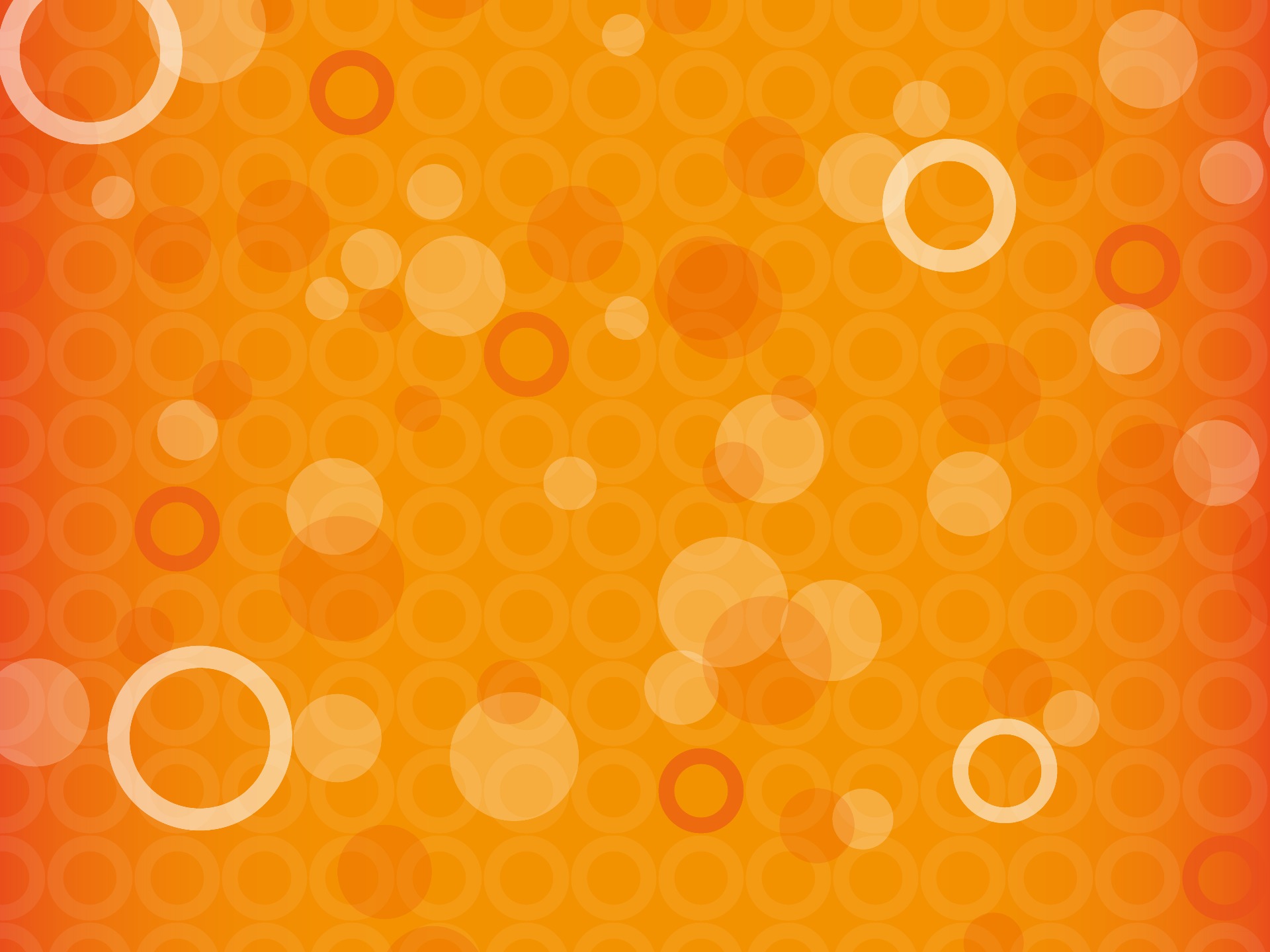
Support
We are here to help
This is the official Starbright Games Support! If you have any questions or find any bugs, we would be very grateful if you could send them to us!
Please note that you do not need to include your email address if you do not want a response from our team!
When reporting bugs, please make sure they are NOT listed on the official public bug list!
Q&A
1. How to download an Game?
1. Visit starbright-games.webnode.at/games
2. Select the button "More Informations" if available
3. Press "Download Installer"
4. Double-click to open the installer
5. Follow the instructions on the installer
2. Where is the instalation Path for Rocked of Meteors?
The DEFAULT Instalation Path on Windows is:
C:\Users\ [USER] \AppData\Local\Programs\Rocket of Meteors
3. How to Deinstall Rocked of Meteors?
1. Open your Settings and Navigate to Apps.
2. Select Rocked of Meteors and press Deinstall!
OR
1. Navigate to the Instalation Path and dubble click the application "unins000".
2. This will remove ROM from your System!